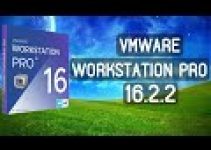Now…If you’re searching for the Azure Networking, User Defined Routes, and Network Virtual Appliances video, you’ve found the right place. In this step by step video, you’ll learn exclusive tips from the top engineers…

Azure Networking, User Defined Routes, and Network Virtual Appliances
This video was intended to show User Defined Routes (UDRs) and a few items were added on to demonstrate how they work. It starts with some Azure Networking Basics and then we review a hub and spoke network. From there, A Windows Server with Routing and Remote Access Services (RRAS) is configured as a Network Virtual Appliance (NVA) to route traffic between the spokes in the network. UDRs are configured on the spoke subnets that send inter-spoke traffic to the NVA. After that, we add a firewall into the network and direct internet traffic to the firewall with a default route in the UDR.
00:00 – Start
00:46 – Azure Networking Overview
03:50 – NVA Demo Overview
05:06 – Test Without NVA
07:04 – Configure Windows RRAS Router
10:19 – Configure User Defined Routes
14:37 – View Active Routes on a VM
16:11 – Test Connectivity with the UDR
16:56 – Azure Firewall and Default Routes Overview
17:18 – Add a Default UDR for a Firewall
Links
Zero to Hero with Azure Virtual Desktop https://www.udemy.com/course/zero-to-hero-with-windows-virtual-desktop/?referralCode=B2FE49E6FCEE7A7EA8D4
Hybrid Identity with Windows AD and Azure AD https://www.udemy.com/course/hybrid-identity-and-azure-active-directory/?referralCode=7F62C4C6FD05C73ACCC3
Related reading:
Get ready to watch Azure Networking, User Defined Routes, and Network Virtual Appliances
Did you enjoy this tip? Then watch more exciting Virtual Machine tips…